📷 How to Perform a Visual Oral Examination in Older Adults and Take Usable Photos for Documentation
🛏️ Create a Comfortable and Reassuring Environment
– Ideally, the examination should take place in the privacy of the resident’s room.
– Explain the procedure to the patient to reassure them and encourage their cooperation.
🧼 Hygiene and Safety
– Wash your hands and wear disposable gloves.
– Use a new Odontoscope® or the patient’s own device.
👄 External Observation of the Mouth and Face
– Check for any asymmetry, swelling, or dermatological abnormalities.
– Inspect the lips for lesions, ulcers, or signs of dryness.
– Examine the inner cheeks for spots, redness, or white lesions.
🦷 Dental Arches
– If the patient wears dentures, ask them to remove them in order to photograph the underlying tissues:
▪️ Palate and mucosa for the upper arch
▪️ Alveolar ridge and floor of the mouth for the lower arch
🪥 Dental Prostheses
– Place each denture on the photo frame, one at a time, and take a photo of both sides:
▪️ Cameo surface = the tooth-bearing outer side
▪️ Intaglio surface = the inner side that contacts the mucosa
👅 Tongue
– Ask the patient to stick out their tongue in order to photograph the dorsal surface.
📸 Other Situations
– If you observe anything unclear in step 3 (face/mouth), take a photo of the lesion, spot, or swelling to document it.
Dr Simon Benoliel, DDM Paris VII, 1987. fsbd.org
Here are examples of usable images that can support clinical evaluations or help compare evolving conditions over time.

Always wear gloves before performing an oral examination! Any facial asymmetry should be photographed frontally, using flash.

To obtain a clear and usable intraoral photo using the Odontoscope®, the optimal distance between the smartphone and the patient's mouth is approximately 20 cm (8 inches).
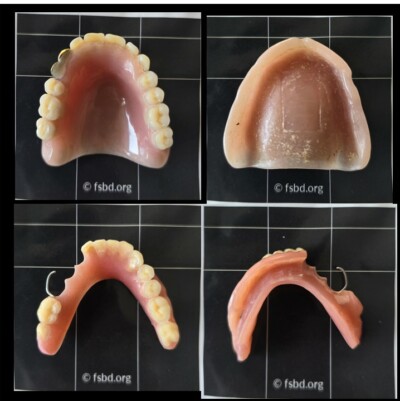
Photos of dental prostheses should be taken without the smartphone flash, using a 1:1 format.

The live view of the vestibular surfaces is clearly visible, as the lower lip is gently retracted thanks to the flexibility of the Odontoscope®.

Ask the patient to stick out their tongue as far as possible. Take the photo using the flash.

Use the Odontoscope® to capture this image, using the smartphone flash. Focus should be set on the mirror.